Order Confirmation
Overview
- The order confirmation page is a hub for users waiting on their order, where they can easily see the items they just ordered, their order history, and a method to contact support.
- After a successful checkout, users will be redirected to this page, where they will have a summary of their order and a link/phone number to the support you provide.
- If you provide chat for user support, we will display that. If not, we will display the support phone number you provide. If you have neither, we will just display “For help or to check the status of your order, contact <partner_name>”
- This feature is currently only be available for food verticals, and is not enabled for guest users.
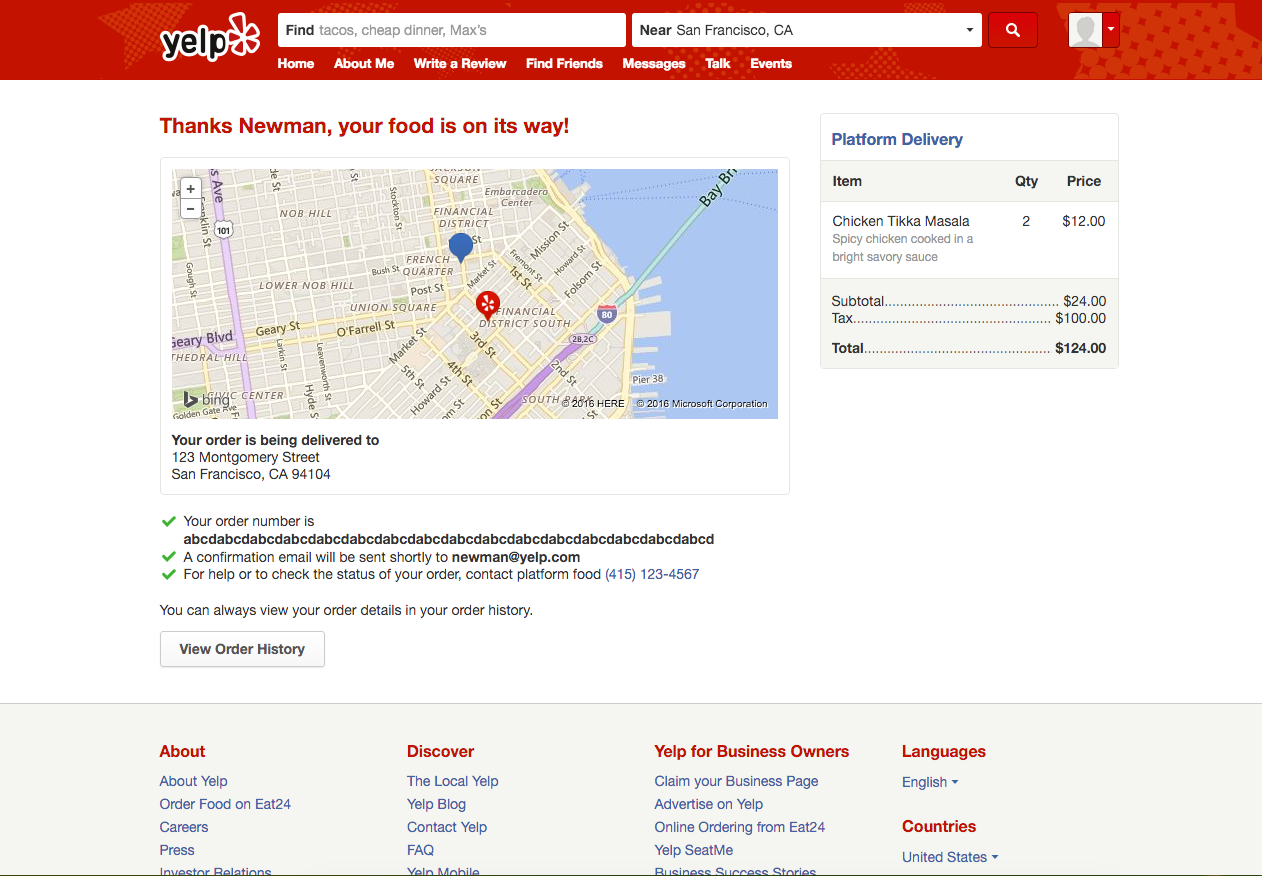
Screenshot (Delivery)
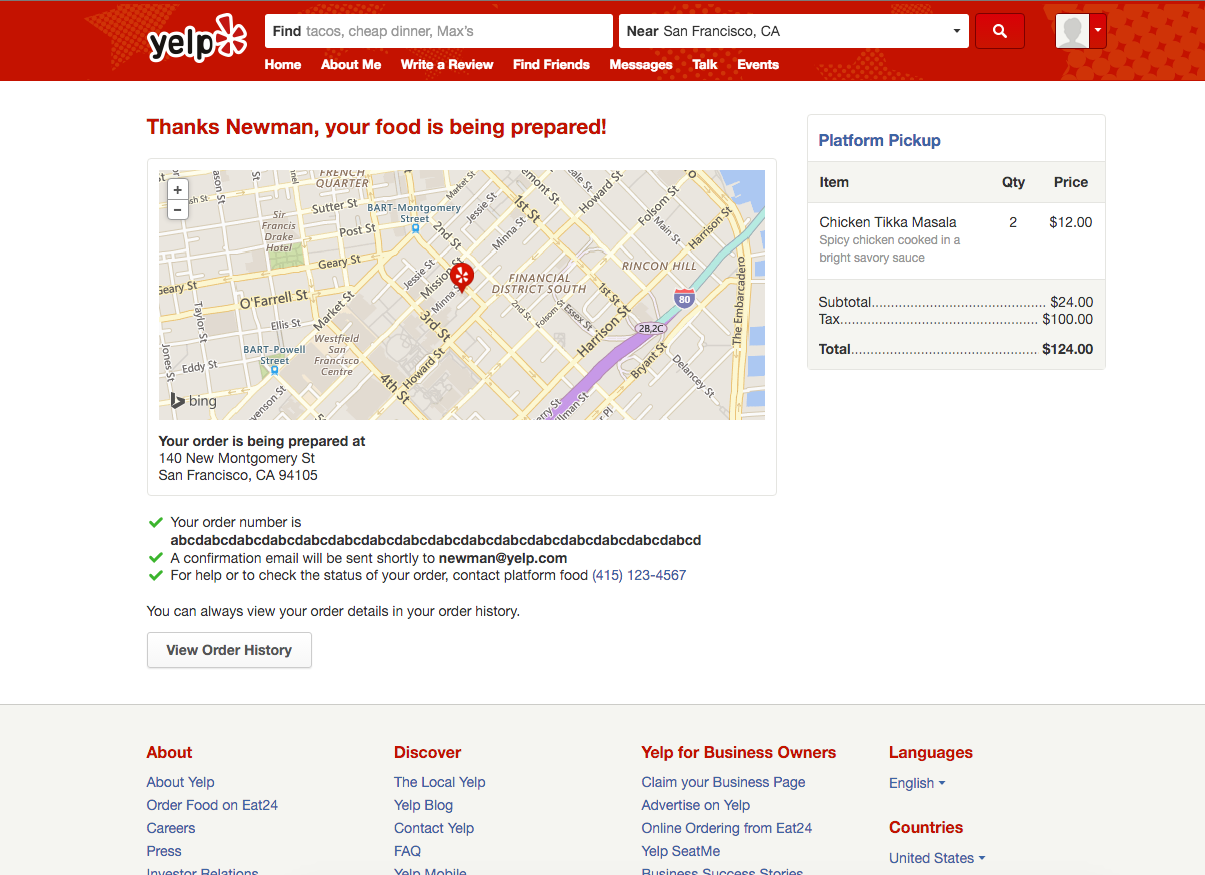
Screenshot (Pickup)
Updated almost 7 years ago
